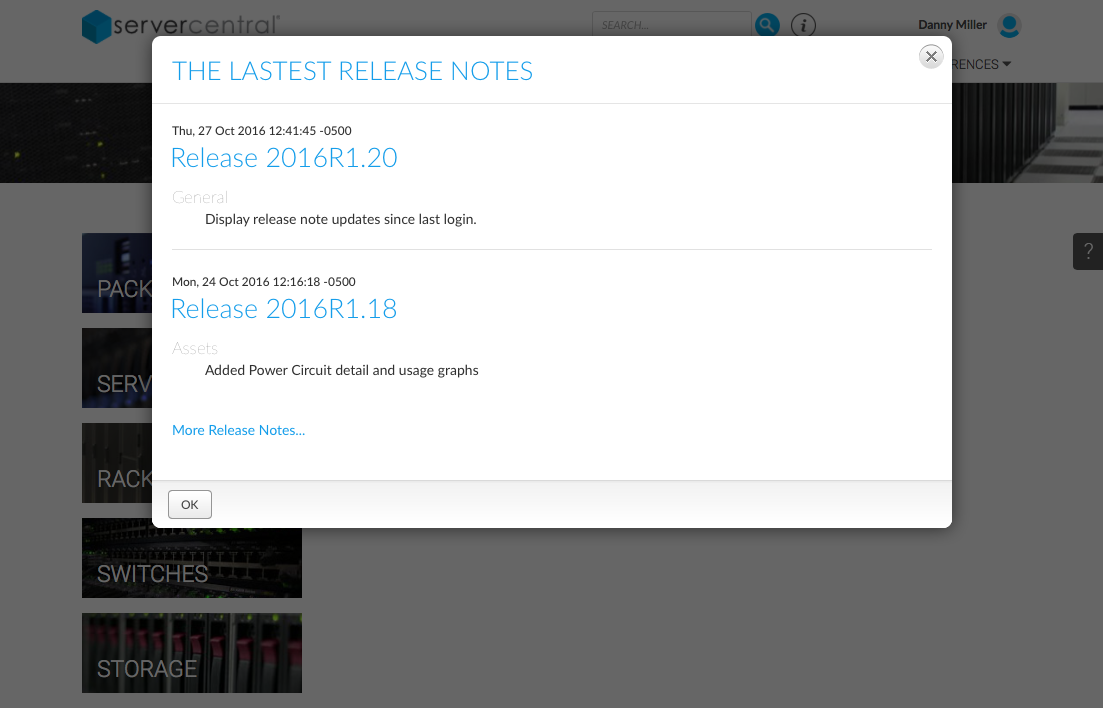Introduction
Welcome to the Summit Enterprise Client Portal. The portal provides information on resources in your inventory.
Navigation
The header area on each page provides fast and easy navigation. The following features are available:
Element |
Use |
|---|---|
|
Click the Active Alerts button to view alerts that need to be reviewed and acknowledged. |
|
Enter a search term and click the magnifying glass icon to search for an asset by name, nickname (if available) and assigned IP address blocks. |
|
Click the information button to display the online help system and information on how to contact us. |
|
Click
the name or avatar to access shortcuts to common tasks. The
menu gives you fast access to the following information:
|
|
Click the question mark button to access the help files for the page you're currently viewing. |
Tabs
Click on a link below to learn more about each tab:
- Assets: information about each piece of equipment in your inventory.
- Access: status and maintenance of requests for physical access to customer-owned equipment, based on each user's access settings.
- Tickets: information about tickets opened by you or for you.
- Documents: documents related to your account.
- User Management: allows you to add, view and delete users.
- Reports: views the history (audit entries), alert logs and inventory notices for your account.
- Preferences: set options for Customer, Security, User, Theme, Customer Alerts and User Alerts.
Log In
At the Log In screen,
enter email address in "Email Address" free form text box
enter password in "Password" free form text box
select the "Login" button
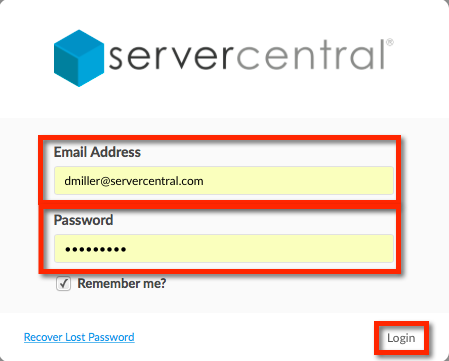
Note:If there have been any recent updates to the Release Notes for Portal since the last time the User has logged in, a one-time dialogue will display: